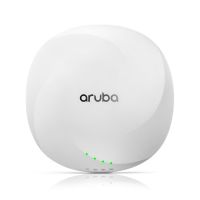Wireless Access Points
-
Aruba R7J38A wireless access point 4800 Mbit/s White Power o...
 In Stock
In Stock
Brand: HPE SKU: R7J38A Condition: New €1402.46 -
Hpe Aruba Ap-567 (Rw) Wireless Access Point
 In Stock
In Stock
Brand: Aruba SKU: R4W48A Condition: New €1198.27 -
HPE Aruba AP-575 (RW) - Wireless access point - Wi-Fi 6 - 2....
 In Stock
In Stock
Brand: Aruba SKU: R4H17A Condition: New €1182.11 -
HPE Aruba AP-514 Wireless access point Bluetooth 5.0
 In Stock
In Stock
Brand: Aruba SKU: Q9H57A Condition: New €985.45 -
Lancom LX-7500 Access Point ohne Netzteil mit 4x4 MU-MIMO Tr...
 In Stock
In Stock
Brand: Lancom SKU: 61897 Condition: New €841.57 -
HPE Aruba AP-535 (RW) 3550 Mbit/s Power over Ethernet
 In Stock
In Stock
Brand: HPE SKU: JZ336A Condition: New €824.02 -
HPE Aruba AP-504 (RW) WLAN access point 1774 Mbit/s Power ov...
 In Stock
In Stock
Brand: HPE SKU: R2H22A Condition: New €626.41 -
Hewlett Packard Enterprise HPE Aruba LTE APJ-EMEA Sensor Whi...
 In Stock
In Stock
Brand: HPE SKU: Q9X66A Condition: New €542.68 -
Aruba AP-635 2400 Mbit/s White Power over Ethernet (PoE)
 In Stock
In Stock
Brand: Aruba SKU: R7J27A Condition: New €493.30 -
Ubiquiti E7 UniFi Enterprise Tri-Band WiFi 7 Access Point
 In Stock
In Stock
Brand: Ubiquiti Networks SKU: E7 Condition: New €451.63 -
HPE Aruba AP-515 (RW) 5375 Mbit/s White Power over Ethernet
 In Stock
In Stock
Brand: HPE SKU: Q9H62A Condition: New €412.34 -
Aruba AP-615 2400 Mbit/s White Power over Ethernet (PoE)
 In Stock
In Stock
Brand: HPE SKU: R7J49A Condition: New €404.18
What is an Access Point?
The Access Point or Wireless Access Point is a small networking device that sends and receives signals at the same time. It enables WiFi-capable devices to connect to a wired network (including the wired router, network switch, hub, or even sometimes with a modem with an Ethernet cable). Thus making the WLAN network within the existing LAN network and extending the WiFi network to transmit WiFi signals to the specific areas where it is needed the most. And providing wireless connectivity to devices. However, AP can be connected to a wireless router wirelessly with the help of wireless bridging/ repeater mode.
Additionally, you can learn how to wirelessly connect WAPs to the router. Thanks to numerous advanced features, APs or WAPs have become an integral part of any network infrastructure. These access points are available in various specifications and types; each is suitable for a particular end use. In this guide, we will help you understand the basics of Wireless APs so that you can manage, monitor, modernise, or even expand your WiFi network effectively.
Let’s start with the basics.
What is an Access Point, and how is it different from a Router?
As mentioned earlier, access points in a network play the role of a bridge, connecting wired and wireless networks. They are capable of extending the coverage of WiFi networks, and they also allow an increase of users on existing networks. Normally, a high-speed Ethernet cable is used to connect the router and access point. AP then converts these signals into wireless ones, providing enhanced WiFi coverage for an increased number of users.
Access points are different from routers in many ways. Routers act as a hub in the network and they establish a Local Area Network or LAN. They are designed for communication with outside networks; acquisition, dispatching, and distribution of data in multiple directions; and they also establish a central point of connectivity. Access Points, on the other hand, are sub-devices within a Local Area Network, and they provide additional locations within a network for devices to connect and receive data. Access Points normally only provide access to the network established by the existing router.
Types of Access Points:
Access points are available in various specs. Based on uses, there are two types:
• Consumer APs
• Commercial & Industrial APs
1 - Consumer APs:
Consumer Access Points, also known as Home APs, are used mostly at home or home office networks, allowing family members to access the internet. They are also known as wireless routers because they can also serve as both internet routers and firewalls.
They are capable of supporting a dozen network devices and offer basic security to the connected devices.
2 - Commercial & Industrial APs:
These are also known as enterprise APs, which are deployed in large offices or industrial/commercial settings. Unlike home APs that support WiFi standards, enterprise APs have started to support Bluetooth or Thread wireless standards. This support allows them to connect to the Internet of Things (IoTs) as well as WiFi-capable devices.
Commercial & Industrial Access Points can cater to the needs of hundreds of devices simultaneously, and they can provide coverage to an area that is way larger than a single AP can support.
Types of WAPs based on Installation & Form Factors
Based on installations, WiFi access points can also be classified into two types:
• Outdoor Access Points:
Equipped with excellent surge protection and featuring top-rated waterproof and dustproof capabilities, outdoor APs can be deployed outdoors. They can withstand harsh climatic conditions.
TP-Link EAP610-Outdoor, WAVLINK AC1200, TP-Link EAP225-Outdoor, and NETGEAR WAX610Y are some access points ranked as suitable for harsh outdoor conditions such as playgrounds, amusement parks, and pedestrian streets.
• Indoor Access Points:
These could be indoor settled APs suitable for large indoor settings such as classrooms, shopping malls, or large offices. Indoor settled APs are mostly ceiling-mounted. Wall-Plate Indoor Access Points are more suitable for indoor small areas such as hotel rooms, dormitories, hospital wards, etc.
Now, we see how to buy an access point that best serves your business and home network needs.
WiFi Access Point Buying Guide:
Here are some factors that you should consider before making an ultimate choice.
• Speed & Performance:
The speed and performance of any Wireless access point depend upon the WiFi standard or protocol it supports. For instance, with the 802.11n protocol, you can achieve 300Mbps, with the 802.11ac protocol, you can cap at 1200Mbps speed. As a recommendation, you should look for an access point that supports WiFi 6 or 802.11ax because it will help you achieve higher speeds and reliable and secure connections. Ideally, you should also look for a WiFi 6E access point, offering matchless speed and performance.
• Gain Antennas:
Unlike routers, antennas in access points are built-in; nonetheless, their role in determining the strength and transmission of network signals is critical. Therefore, you are advised to buy a wireless access point that comes with gain antennas.
• MU-MIMO and OFDMA:
Multi-User Multiple Input Multiple Output (MU-MIMO) or MU-MIMO technology is very important when it comes to providing stable network connections to multiple devices at a time. It allows parallel transmission of data to multiple devices and in multiple directions, improving the overall performance and stability of the network.
Similarly, Orthogonal Frequency-Division Multiple Access (OFDMA) is also an important spec that you should look into. It works in close partnership with MU-MIMO and enhances the overall speed and performance of any network.
• Frequency Bands:
Modern access points are dual bands, supporting 2.4GHz and 5GHz frequencies. You can thus transmit data to both bandwidth-intensive applications and bandwidth-extensive applications. You should therefore buy an access point that supports at least 2 bands.
Now there are also access points that support three bands, featuring support for 2.4 GHz, 5GHz, and 6GHz bands. They help network administrators avoid congestion and deliver better performance and speed.
• Ethernet Ports:
You should also look for an access point that features Ethernet ports. If AP supports one or several Ethernet ports, you can provide a wired connection to your data-intensive applications. In this way, you can make sure that mission-critical devices continue receiving requisite bandwidth.
• Power over Ethernet Support:
You should prefer access points that support PoE capabilities. You can thus provide both power and data through one Cat5 or Cat6 cable, eliminating the need for separate data and power supply cables. Needless to say, it leads to a clean and clutter-free home or office network.
• Size of Business:
The size of the business and the anticipated number of users are some key factors that you should consider before making a final decision. As a thumb rule, if the anticipated number of users is less than 25, you should buy Home APs or Small Office Small Home Office access points. However, if you are looking for an access point that can cater to the needs of more than 100 users, go for enterprise-level access points.
How Morgan Ingland GmbH Can Help You?
Morgan Ingland GmbH is the leading value-added IT firm in Germany, offering top-notch and cutting-edge networking solutions and services at the most affordable price. We collaborate with industry-best manufacturers Aruba, Juniper, D-Link, Extreme Networks, and more.